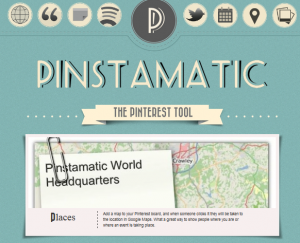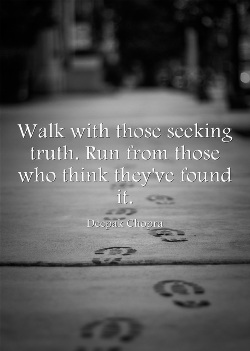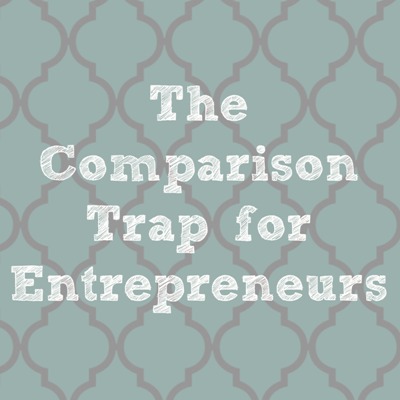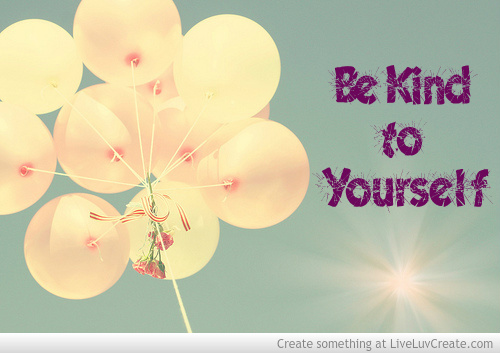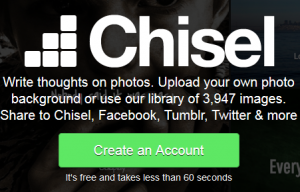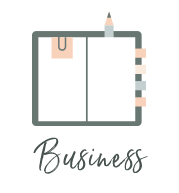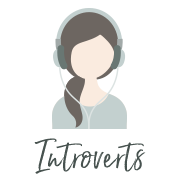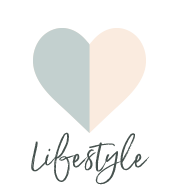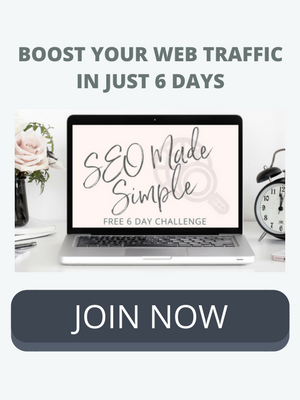10 Free Tools to Create Quote Images + Increase Social Media Engagement
/Beautiful images with quotes are everywhere these days. Think Pinterest, Tumblr, Instagram, Blog Photos, etc.You get the picture. It can take a long time to create your own, and let's face it, not everyone is gifted in graphic design. It's also a great idea to make a graphic of your blog post title. Every social channel allows a featured image and it's proven to grab readers attention.
Why use quote images:
- Image posts increase interaction on Facebook by 39%
- Engagement is 200% higher for Twitter posts with images/ image links
- Pinterest has a 50% higher click-through-rate than other social platforms
[All stats from QuickSprout]
Where to find quotes:
1. Goodreads 2. Brainy Quote 3. Your blog title or quotes from your blog post
6 Quote Image Creation Tools
1. ReciteThis
A free tool with almost 50 options. The images are watermarked, but they're super easy to create and download.
2. Pinstamatic
Pinstamatic will help you liven up your blog and Pinterest account. Add captions to photos, create simple quotes and more. It's doesn't have a lot of customizable options but is simple, quick and has a very attractive website!
3. Quozio
A free tool with 28 options. They're fairly limited and not too fancy, but it's easy to use and easy to save (just right click).
4. PicMonkey
PicMonkey is what I use for most of my images. It's free, easy to use + extremely customizable. They have some backgrounds to choose from or you can upload your own.
5. ProQuoter
Free and easy to use. It provides small groups of stylized quotes for you to choose from. They are all fairly similar to the photo above.
6. Quote for Fun
Click through quotes on homepage to find inspiration and create your own with their free tool. Customize the background color, choose from a few fancy fonts + choose from a few random icons. This site looked promising at first, but I wasn't impressed in the end.
7. QuotesCover
This tool has specific editors for Facebook and Google+ cover photos, wallpapers and more. You can also choose a quote from the homepage to help you get started
8. PinWords
Designed for Pinterest. Free and easy to use. You can upload backgrounds or choose from a few plain options. Font options are limited and the image size is very small. The above image is one I created at full size.
9. LivLuvCreate
LivLuvCreate is a social community of image quotes, but also offers a free editor. To use the editor, you have to create an account, but you can easily sign in with Facebook. The editor offers tons of options, from collage layouts to pre-made beautiful background images and Instagram-like filters.
10. Chisel
Chisel offers images to choose from, similar to LivLuvCreate. Choose an image, add your quote and save. The downside is that you have to create an account first.
Which tool is your favorite?