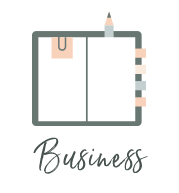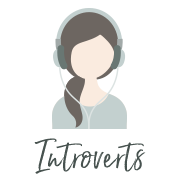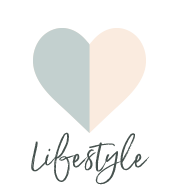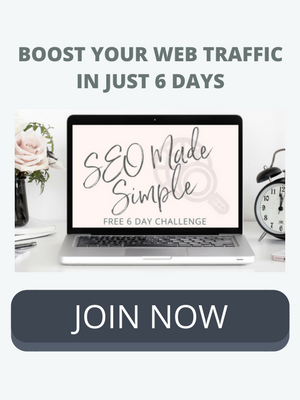5 Easy Food Photography Tips Using Your Smart Phone
/Hi there Danielle fans! My name is Lindsay Cotter and I blog over at Cotter Crunch. So happy Danielle is letting me share her space today! Anyway, about me. I'm married to a former pro triathlete (now full time endurance coach). I’m also a Nutrition Specialist for Endurance Athletes and Gluten-Free eating. My blog is a gluten free guide (for all). Basically I like to FUEL others with EASY and DELICIOUS gluten free recipes. I also do my best to share proper nutrition tips and tricks as you work to keep your body and life in balance. Just consider me your gluten free house wife with food as fuel to support.
Now, about that food. We gotta make it look pretty right? I mean, that’s half the fun (in my opinion). So today I wanted to share my tidbits on food photography. Only this time it’s not with any fancy camera, nope, it’s with a SMART PHONE!
Easy Food Photography Tips Using Your Smart Phone. These tips have helped me become a better photographer in general. But regardless, having a great smart phone camera is KEY!
Oh instagram, how we love thee! It’s definitely the most popular social media platform these days. And I would agree, it’s my favorite, probably because you don’t have to think much. You don’t need 140 characters or less, you don’t have to state your “status.” You don’t even have to say a thing. All you need is a picture. And for many, that picture is their creative outlet. It’s a glimpse of their passion. It’s a way to express their style. It’s a way to see the world’s most amazing places without even leaving your house.
Well, that’s my reasoning for liking instagram, or any other form of photography. I love to edit pictures or create a story. And I love to use my camera and/or smart phone to capture moments that are worth “savoring.”
I know I know, corny. But it’s the truth.
And you know what? Using a smartphone for food photography has made me a better photographer in general. It’s almost like you get to practice before the real deal, ya know?
So with that being said, let’s talk ways to improve your food photography with a smart phone. I may not be an expert, but practicing these tips sure have helped me find new creative ways to photograph food --> simple and engaging.
FIRST --> Find good light!
Natural light. Try getting next to your kitchen window, or the window of a restaurant. Soft light (diffused light) works best. That means early to mid morning or just before sun set. These “golden hours” create a look that’s inviting, warm, and soft. Not harsh or grainy. Oh and be sure to turn off the flash! If you are shooting indoors, look for softer light or candle light and edit with a cool filter instead.
SECOND - Have fun with props!
I’m sure you have some spare kitchen towels, herbs, fruit, or something that brings color to your picture. Play with different styles. Have fun mixing and matching with your food. Ya, I so love doing that. Really!
THIRD -- Don’t be afraid of the stand up shot (in public).
Yep, stand up over your food. This works best for natural light settings. I love capturing white plates from above because it really makes the color of your food ‘POP.' And yes, I did stand on chair, on a restaurant patio, in front of people, to get that picture. Totally worth it. Makes me happy every time I see that lovely set up! Haha.
FOUR -- Use the rule of threes.
Usually an odd number of items work best in photography. 3 muffins, 3 plates, etc. Here I used the new LG4 phone and took a picture of 3 muffins at a side angle. Then played with it snapping 6. Which do you like better? Well, I kind of think both are equal but that’s because that camera is that amazing. But in general, odd numbers of items always photograph better, especially in a square instagram space.
And FIVE -- Lock your focus or make sure your hands don’t shake.
This will allow for spectacular close ups! You can lock your focus and adjust the shutter speed on most iPhones and Androids. Just going into your camera settings and check it out there. Here’s a tutorial link.
This will help with blur and allow more or less light in, similar to that of a DSLR. Pretty impressive, right? Another way to reduce shake trick is to place your hands on a water glass when taking a picture of your food, this will help reduce the shake when you snap the photo. Oh and be sure not to hit the camera button full force. You must be gentle.
All this said and done truly comes down to the type of camera phone you have and camera editing apps you use. Having a phone with great clarity and function can be key to improving your smart phone food photography.
Favorite Camera Apps – VSCOCAM, SNAPSEED, CAMERA AWESOME, and VIBRANTLY are some of my favorites for editing food photos on your smart phone/iphone. I've used all these apps on almost all my pictures in my instagram feed.
So tell me, what’s your favorite app for smart phone trick for photography? I’d love to hear more!
Cheers to technology that makes us hungry!
Contact Lindsay
Website // Twitter // Facebook // Instagram // Pinterest