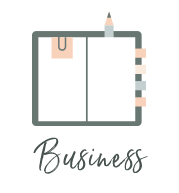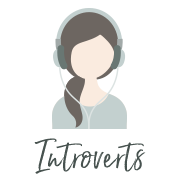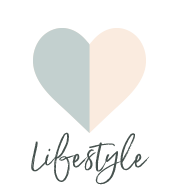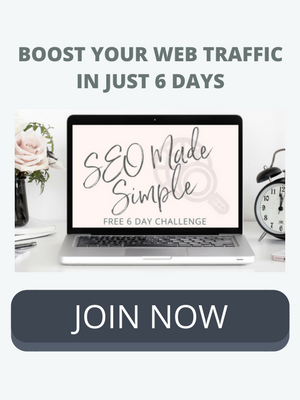How to Use Pinterest Analytics to Increase Blog Traffic
/Just joining the Pinterest for Business series or need a refresher? Here's what we've covered so far:
I realized recently that I wasn't taking full advantage of my potential reach on Pinterest. I doubled my traffic with a few simple image updates in the past, so I kind of settled and divided my attention on improving other social media channels.
This was a huge mistake. What is it about working on and promoting your own business that makes opportunities so hard to see?
Seriously. This is why I hire coaches, and why I coach others. It's so much easier to see the big picture when it's not your own.
Anyway! With a few simple changes, I've been able to start growing my Pinterest account and referral traffic steadily each month. Right now Pinterest makes up 85% of my social referral traffic and about 36% of my total website traffic each month.
For transparency's sake, my monthly website traffic is around 6,000 visitors on average.
I'm all about finding the right audience through inbound methods. (aka non-salesy marketing that's introvert-friendly!)
So after taking a look at the improvements I've made on Pinterest, I decided to share everything I've learned in a FREE blog series.
We've covered the basics of set-up, optimization and strategy so far, but now it's time to dig deeper into the analytics.
Keeping regular tabs on stats is the #1 missing piece I experience with clients, so take notes!
What you’ll learn in this post:
Glossary of terms for Pinterest Analytics
How to get the most out of your Pinterest Analytics
Case Study: Examples of how I could improve from my own analytics
Understanding Pinterest Analytics
One of the benefits of a Pinterest for Business account is having access to detailed stats on how your pins are performing. If you're basing your Pinterest content solely on the number of repins you get, you may be missing key opportunities to improve. (Guilty!)
Pinterest Analytics Glossary:
Impressions: The number of times your pins appeared in home feeds, category feeds and search.
Repins: The number of times your pins were saved and shared
Clicks: The number of times people went back to the original website to learn more. These pins show what people are most interested in learning more about, take action on, or purchase.
The Pinterest Profile tab shows which pins people like most from your profile. You can use the apps button to sort data by your audience's device.
If you have set up and confirmed your website, you can find similar information in the Activity From Your Website tab.
The People you reach tab allows you to learn more about who follows you and views your pins. You can learn more about their gender, where they live and what they are interested in.
Case Study: What can I improve from looking at my own stats?
Let's take a look at my own stats and break down how I can use this data to improve my business.
Audience location demographics for past 30 days:
These stats are most helpful for timing my pins. My audience is mostly on the east coast of the United States, so I generally time the majority of my pins with that in mind. However, despite my Pinterest audience being mostly on the east coast, most of my actual clients are on the west coast.
Action Step: Test out scheduling pins for peak times for the UK and west coast.
Most clicked Pins from last 30 days:
My favorite thing to do with the "most clicked pins" list is see what updates I can make to those specific blog posts.
Back in December I noticed that my "How to Drive Traffic to Your New Blog" pin was taking off. I had just signed up for LeadPages, so I was looking for something I could experiment with.
I created a content upgrade in Canva, new blog post image to match my branding better, and re-promoted the post. Overnight I gained 100+ email subscribers and the post has been one of my top traffic sources ever since.
Action steps: The second one on this list gets a lot of traffic, too, so I'll follow my method from above. Some of the other pins are older, so I'll take a look at the blog posts and see how I can improve my branding and content to make sure they reinforce my message.
The newest Pins created from your website:
This list shows me the opposite perspective. Rather than clicks from Pinterest to my site, these are Pins created from my website.
Action Step: Although people can type whatever description they want (so I can't control that), I can see that my alt tag and description for the at-home workout image aren't optimized.
(P.S. The 10 Minute At-Home Workout Break is perfect for entrepreneurs, so give it a try!)
PRO TIP: Read this 18-page guide from Pinterest for a more in-depth look at Pinterest Analytics.
Bonus! Grab your FREE social strategy tracking worksheet
Start tracking your stats now with this free social media tracking sheet so you can compare your before and after.