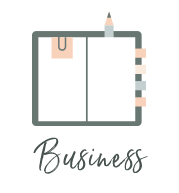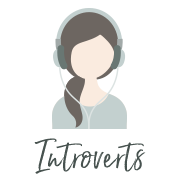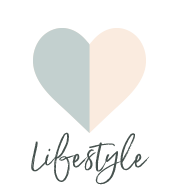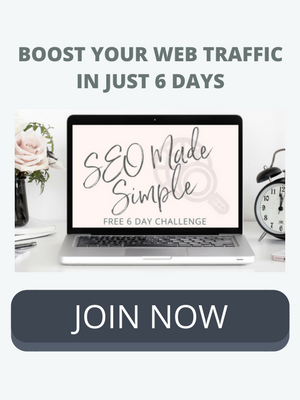Pinterest for Business: 6 Tools to Supercharge Traffic Growth (+ Free Checklist)
/Just like any other social media platform, you have to stay visible (connected) to see growth. That’s why I recommend focusing on just two of the best platforms for your business. I quickly realized that Pinterest was one of the most important platforms for traffic to my website and, once I began leveraging Pinterest, the results were incredible.
Once you have a strong foundation set up, optimize your blog posts, think like your audience and check out your Pinterest analytics, you're ready to take the final step: automation.
Pinterest automation comes in the form of scheduling tools, but some of the tools available go SO much further than just scheduling future posts...
What you’ll learn in this post:
Quick stats - WHY it’s time to boost your Pinterest for Business game
6 tools to schedule your pins and repins
My secret weapon for Pinterest growth
Why you should be looping (aka recycling) your pins
QUICK STATS ON PINTEREST FOR BUSINESS - WHY IT’S TIME TO FOCUS YOUR GAME:
93% of 250 million Pinners use the platform to plan their purchases (2)
Pinners plan twice as early for annual events and seasonal shopping/ideas compared with other platforms - see Pinterest’s Possibilities Planner for the calendar & ideas
~81% of Pinterest's users are women, but the male market is growing quickly with 50% of new signups are men (1)
~85% of Pinterest usage takes place on mobile devices (2)
15 minutes: average time a Pinterest user stays on the platform at a time (3)
5 posts a day: Businesses see more success when they post 5 times a day or more (3)
6 TOOLS FOR SCHEDULING PINS
While the best time of day to pin your blog post can vary by industry, start by scheduling them during lunch, after work, and weekend mornings. Think about when people have downtime and might be scrolling through Pinterest. Is there a time that's best suited to your niche?
For example: If you run a food blog, you'll want to catch people as they're scrolling through Pinterest looking for dinner recipes either on their lunch breaks or after work; whereas if you run a web design blog or serve entrepreneurs, early morning and late evening may suit your community better. Remember, your audience may be more international than you realize, so check your Pinterest analytics because they can give you more idea of when and what to post.
There are at least 6 decent apps you can use to schedule Pinterest. Each have their own benefits and features - you may have to try a couple to find the right one for your specific business and social media planning.
The apps listed are all official Pinterest Marketing Partners who have been vetted by Pinterest. And they all have either free trials or limited free plans and paid team plans (watch out for some apps where the team price skyrockets).
1 | Schedule on Pinterest’s native iOS app
Only available on iOS operating systems at the time of writing, you can schedule up to 30 pins via your Pinterest app, up to 2 weeks in advance. Find out more on Pinterest.
I also wanted to mention that Pinterest has a Chrome browser extension for you to Pin while browsing the web - handy if you come across a post you want to pin.
2 | Schedule Pins & more on Buffer
I started off using Buffer to schedule my social media. It has many great benefits and is very popular. Pinterest is only available to paid accounts. I most enjoyed being able to:
Pre-schedule pins before a blog post goes live
Upload a different image (from your post) if you want
Pull an image from a live blog post
Set up a schedule for your queue so all you have to do is hit "Add to Queue"
Know the best times to reach your audience with Buffer's Optimal Timing Tool
Schedule social posts for ALL of your channels in one place
Rebuffer (repost) your most popular content with one click
Desktop, Android & iOs apps
Buffer was my favorite for a long time! Here’s an example of my original Buffer Pinterest schedule:
3 | Use Hootsuite for Pinterest & other social channels
Unless you got in early, Hootsuite is at the pricer end of the scale but, if you manage multiple clients’ social media accounts it may be a great fit for you. However, Pinterest functionality within Hootsuite is still quite limited, so not the best fit if you’re a heavy user of Pinterest or want to start leveraging it. Within Hootsuite, you can:
Create new boards (public/secret) without leaving the app
Upload any image you want
Schedule your pins (via Publisher only, not Streams)
Edit your scheduled pins (time, link, text only; not the boards they’re on)
That’s pretty much it for Pinterest-related features! You can’t see a stream of past pins (unlike other social networks), there’s no capability to repin and Pinterest scheduling is only available on the desktop/laptop app.
For the other major platforms, though, Hootsuite is a powerful tool, including:
Scheduling, managing, monitoring, tagging, responding and content curation (including hashtag, location, or keyword search)
Hootlet browser extension for Chrome or Firefox to share + schedule straight from your browser
Mobile app too
4 | Try Later for Pinterest - it’s not just for Instagram
I’ve been enjoying using Later (formerly Latergramme) for a while now for Instagram. It’s really easy to use and feels natural.
Later was the very first-to-market Instagram scheduler, launching back in 2014. Since then, they’ve added a small suite of social media apps and, including Twitter, Facebook & Pinterest with the widest range of price tiers I’ve seen. They also have their Linkin.Bio app (paid), but this post is all about Pinterest, so... Later can help you:
Plan visually, with their visual calendar of thumbnail images
Crop your image
Schedule your pins (public boards only)
iOS & Android mobile apps
Pinterest Analytics available in-app
Later is a powerful tool for Instagram scheduling and a great fit for visual marketing, including, search, repost, manage & reply to comments, manage contributors, hashtag suggestions & more
5 | New kid on the block: Smarter Queue for Pinning & Curation
Smarter Queue is the only other app on this list that I haven’t tried but it looks pretty good, so I wanted to include it in this post. It’s still in BETA mode, but has thousands of paying customers already. It looks like a possible contender to my Pinterest secret weapon below and, what’s interesting, is that their current pricing model is based more on quantity of posts and profiles and includes unlimited shared logins…
With Smarter Queue, you can:
Curate content - that’s right, you can find and repin content from boards you follow
If your blog post has a Pinterest-sized image, it loads that image automatically (or upload any image you want)
Split-test: with Variations you can split-test different images/captions (& other things, like adhere to Twitter’s recycling rules)
Use their built-in emoji keyboard
Access their browser bookmarklet to share + schedule on the go
Have unlimited team members (unlimited shared logins) on all plans
Recycle your content (aka “looping”)
My Secret Weapon for Pinterest Growth
Time to share my Pinterest Secret Weapon, but the truth is, I had another secret weapon before this current one…
For almost 2 years I used - and loved - BoardBooster. It took the blogging & social media world by storm and many bloggers mourned the closing of the app. Unfortunately, BoardBooster wasn’t authorized by Pinterest and that’s why I’ve only included Pinterest’s Marketing Partner apps in this post.
Luckily I’ve found a fantastic replacement, that has many of the features I loved with BoardBooster (& more), enabling me to use the same strategy, first with BoardBooster and now with Tailwind that has grown my business:
Monthly unique views on Pinterest have grown to 220,000+
Web traffic from Pinterest now accounts 85% of my social media referral traffic and 50% of ALL my traffic
I receive enquiries and subscribers from folk who’ve discover my business on Pinterest
My followers have grown 322% in just 2.5 years!
6 | Tailwind - my Pinterest Secret Weapon!
Many bloggers and biz owners use group boards as part of their strategy, but I’ve found I could rely heavily on a scheduler that enables sourcing + curating quality content and looping (recycling your pins). Tailwind* was built primarily for Pinterest - with Tailwind you can:
Gather content from your favored sites and RSS feeds
Monitor trends and manage conversations & comments
Access powerful, deep analytics
Pin via mobile with their iOS app (no Android app yet)
Share on-the-fly with their browser extensions for Chrome, Safari and Firefox
Find high quality content to pin via Tailwind Tribes (similar concept to shared boards)
Discover powerful Instagram tools, including scheduling, analytics, hashtag monitoring and audience management
Super-charge your visibility with Smartloop - my favorite feature (see below)!
Tailwind feels even more powerful than BoardBooster - it’ll continue to save time and I’m excited to see where it will take me.
ENABLE SmartLOOP WITH TAILWIND.COM
Looping via BoardBooster was a GAME CHANGER for me and I’m thrilled to find another app - Tailwind - that offers it. "Looping" is a tool designed to give new life to older pins, essentially recycling them and repinning them to give refreshed content to your followers.
It's the perfect solution to a situation I've heard numerous clients address:
You've been churning out new content each week and scheduling it to the related boards. You've grown your Pinterest following over the past year. But what about those old pins at the bottom of the boards?
Image via tailwind
With Tailwind’s SmartLoop, you can forget about manual Pinning and complex spreadsheets and let Tailwind automatically repin for you. You can even set customizable limits. Together with your curated content and analytics knowledge you can keep showing up in your audience’s feeds (with quality Pins), becoming an influencer.
Make sure you space out your looping, so you’re not spamming boards with the same content.
The best thing to do is to compare the plans for each app, try a couple out (pop a reminder in your calendar for when the free trials end) and choose the app/s that best suit your business and team.
Take Action!
1. GET YOUR FREE PINTEREST-READY CHECKLIST
Download a free checklist to make sure your blog and each post is Pinterest-Ready.
You work so hard on your content, so it's worth taking a few seconds to double check before you hit publish.
Download Your Pinterest-Ready Checklist Now!
**TailWind is an affiliate link. I receive a small affiliate income from anyone who signs up for a paid subscription via my link. As always, I would not promote something I don't genuinely believe in.